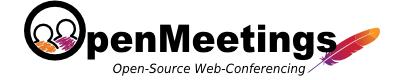Media Server Installation
Install Kurento Media server
Each instance of OpenMeetings requires a running Kurento Media Server (KMS). There is a complete list of installation modes here: Install Kurento Media server
The default config of OpenMeetings and Kurento Media Server is a 1:1 mapping. Each OpenMeetings instance is mapped exactly to 1 KMS instance as well as OpenMeetings and KMS running on the same host.
The quickest and easiest way to run KMS is via Docker. But running the following commands you can run KMS locally.
// for example /home/$user/work/openmeetings
export OM_HOME=$YOUR_PATH
// for example export OM_HOME=/Users/wagns1/Documents/apache/openmeetings/_REPO/openmeetings/openmeetings-web/target/openmeetings-web-5.0.0-M5-SNAPSHOT
docker run -v $OM_HOME/data:$OM_HOME/data -p 8888:8888 kurento/kurento-media-server
Assuming OpenMeetings runs on your machine locally above will work without any config changes in OpenMeetings and is the most common way to spin up a development environment.
Specify/Install Turn server
See the installation instructions at Install Kurento Media server for the relevant section on CoTurn.
Once installed update the CoTurn relevant sections in the OpenMeetings configuration:
################## Kurento ##################
kurento.ws.url=ws://127.0.0.1:8888/kurento
kurento.turn.url=
kurento.turn.user=
kurento.turn.secret=
kurento.turn.mode=rest
## minutes
kurento.turn.ttl=60
## milliseconds
kurento.check.timeout=10000
## milliseconds
kurento.object.check.timeout=200
kurento.watch.thread.count=10
kurento.flowout.timeout=5
## please ensure this one is unique, better to regenerate it from time to time
## can be generated for ex. here https://www.uuidtools.com
kurento.kuid=df992960-e7b0-11ea-9acd-337fb30dd93d
## this list can be space and/or comma separated
kurento.ignored.kuids=
## See https://doc-kurento.readthedocs.io/en/latest/features/security.html#media-plane-security-dtls
## possible values: RSA, or ECDSA (capital-case)
kurento.certificateType=
in your local $OM_HOME/webapps/openmeetings/WEB-INF/classes/openmeetings.properties file. A server restart is required in order for changes to take affect.
Other installation and configuration resources
See the Wiki for much more detailed and linux distribution specific instructions: https://cwiki.apache.org/confluence/display/openmeetings/tutorials+for+installing+openmeetings+and+tools