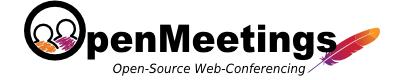Changing Labels and text strings
All language string should be localized and stored in the language section. You have a full featured language editor with every installation of OpenMeetings, check out the LanguageEditor .
To lookup the labelids in the GUI you can simply run OpenMeetings client with the debug enabled. That way every text-string has the labelid in brackets additionally in the textfield. To start the client in debug mode please check "Tips and Tricks" section of Installation guide
Changing layout, adding footers in emails
If you would like to change the standard email layout or add for example some footer in every email you have to change the email templates.
To do that:
- Stop the OpenMeetings service
- Goto:
$OM_HOME/webapps/openmeetings/WEB-INF/classes/org/apache/openmeetings/service/mail/template/ - Change HTML file(s) according to your needs, BUT do not remove elements with
wicket:idattributes! You can hide those elements by addingwicket:visible="false"attribute - Starting OM 3.1.4 you can change Appointment reminder subject by modifying "subject" fragment in file
$OM_HOME/webapps/openmeetings/WEB-INF/classes/org/apache/openmeetings/service/mail/template/subject/AbstractSubjectEmailTemplate.htmlas described in previous bullet. - Start the OpenMeetings service