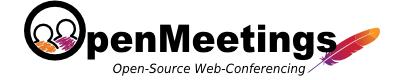IBM DB2 Configuration
Before you start
Tested with IBM DB2 Express-C 9.7.x- Get the IBM Data Server Driver for JDBC and SQLJ from Maven central: https://repo1.maven.org/maven2/com/ibm/db2/jcc/
- Copy JDBC driver db2jcc4.jar to webapps/openmeetings/WEB-INF/lib/
- Create database for OpenMeetings using a pagesize bigger or equal 8K, sample query:
CREATE DATABASE openmeet AUTOMATIC STORAGE YES ON 'C:' DBPATH ON 'C:' USING CODESET UTF-8 TERRITORY DE COLLATE USING System PAGESIZE 16 K
- If you encounter issues, you can drop the db and then run the web based installer again
Steps todo
- Run OpenMeetings and goto the web-based installer: https://localhost:5443/openmeetings/install
DB2 Sample Configuration
There is a sample configuration for IBM DB2 that ships with every release in:
/webapps/openmeetings/WEB-INF/classes/META-INF/db2_persistence.xml