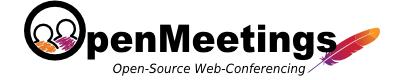OpenOffice Service for OpenMeetings
To import .doc, .docx, .odp, .xls, .xlsx, .ppt, .pptx, ... [ all files that you can open with OpenOffice ] to OpenMeetings and use them in the whiteboard you need OpenOffice or LibreOffice installed the machine that runs OpenMeetings.
Since Version 2.0 of OpenMeetings starting of OpenOffice/LibreOffice as service in not required, JODConverter will automatically start and shut down the service!
JODConverter is bundled into OpenMeetings since 3.1.4
You should use an OpenOffice version greater 3
officeHome configuration need to remain blankIn case document conversion will NOT work you need to
- locate
soffice.binon your system - set
officeHometo/usr/lib/libreoffice(in case soffice.bin is located in/usr/lib/libreoffice/program)