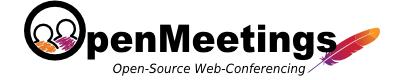Renaming /openmeetings context
If you want to have https://yourcorp.com:5443/yourmeetings instead of https://yourcorp.com:5443/openmeetings you need to do the following
- stop openmmetings if it is running
- go to openmeetings install dir (for ex.
/opt/om) - rename
/opt/om/webapps/openmeetingsto/opt/om/webapps/yourmeetings(for ex.mv /opt/om/webapps/openmeetings /opt/om/webapps/yourmeetings) - open
/opt/om/webapps/root/index.htmlusing your favorite text editor (for ex.vim /opt/om/webapps/root/index.html)- find and modify
<meta http-equiv="REFRESH" content="0;url=openmeetings/">to be<meta http-equiv="REFRESH" content="0;url=yourmeetings/">
- find and modify
That's it
Changing hard-coded application name in string labels
To have Your Application Name instead of Openmeetings in all text labels you need to do the following
- ensure
{0}placeholder is used in all strings you have added and/or modified (all strings bundled into Openmeetings already have this placeholder) - login to Openmeetings as user with administrator privileges
- go to
Administration -> Configuration - find and edit configuration with name
application.name - Set its value to be
Your Application Name Save- reload page or relogin
All string will display Your Application Name in place of Openmeetings
Running multiple Openmeetings instances on the same server
If you want to run multiple Openmeetings instances on the same server i.e. to have
https://yourcorp.com:5443/openmeetings1
https://yourcorp.com:5443/openmeetings2
etc.
you need to do the following: