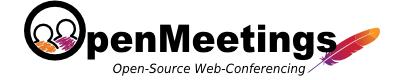How to update Apache OpenMeetings website
Required tools
- JDK17
- Apache Maven (3.5.0 or later)
Introduction
The Apache OpenMeetings HTML websites are generated from XML files. You edit the XML files, run the MAVEN command
mvn install -P allModules,unpacked -DskipTests=true
The website itself uses JQuery to generate the menu, the pop images and the image slider at the landing page.
Editing the website
OpenMeetings website (https://openmeetings.apache.org/) is a copy from the Git repository.
The files in the Git to be synced are at:
https://github.com/apache/openmeetings-site.git
To update the website you need to clone asf-site:
edit the files in the folder
then you run the command:
control the output locally in the folder
copy site contents into target folder:
And then commit your changes into the Git both the edited xml(s) and generated html files.
git clone https://github.com/apache/openmeetings-site.git site git checkout master
openmeetings-server/src/sitethen you run the command:
mvn site
target/sitecopy site contents into target folder:
cp -r target/site/* <location of site>
The public website is automatically synced with the Git repository.
Changes to the Git should be immediately synced to the production website.
Adding a new menu entry
To add a new menu entry in the left side panel you need to modify the file:
openmeetings-server/src/site/site.xml