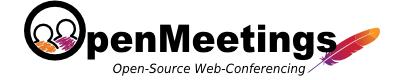How to check which Openmeetings version running (3.0.0 - )
Use Top Menu -> About
How to check which Openmeetings version running (2.1.1 - )
The version is printed into openmeetings.log file
Run openmeetings
Open OM_HOME/logs/openmeetings.log
You get something like this:
################################################################################ # Openmeetings is up # # 4.0.0-SNAPSHOT 943f172e9d63c3ab7210f895fdede1ad7fa6aebc 2017/05/01 05:56 # # and ready to use # ################################################################################
How to check which Openmeetings version running (1.8.0 - 2.1.0)
If you need to know what version of OpenMeetings you are running, you can check that by the file: openmeetings-*.jar
Unzip: /webapps/openmeetings/WEB-INF/lib/openmeetings-*.jar (jars are zips)
In the resulting unzipped folder open the file to read: /META-INF/MANIFEST.MF
You get something like this:
Manifest-Version: 1.0 Built-By: OpenMeetings - https://openmeetings.apache.org Built-On: 2017/05/01 05:41 Git-Revision: 943f172e9d63c3ab7210f895fdede1ad7fa6aebc
This version info is available since version 1.8.0. If you have an older version as version 1.8.0 then you might simply check the language files and the labelid in there, the numbers of labels are almost always unique in the versions.