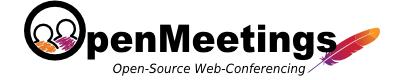Apache OpenMeetings 2.1.1 in Azure VMDepot
Azure is Microsofts Cloud based service, similar to Amazon or the great Apache Cloudstack. Microsoft Open Technologies provides a VMDepot for sharing images for Azure. Which is great cause it can save you quite a bit of time!
The OpenMeetings project made version v2.1.1 of Apache OpenMeetings available at VMDepot:
http://vmdepot.msopentech.com/Vhd/Show?vhdId=5568&version=5604
For anyone not familiar with Azure those are step by step instructions on how to get your copy of the VM running:
1) Login your Azure admin panel at https://manage.windowsazure.com
2) Browse the public VMs and select the OpenMeetings image
3) Add the ports 1935 (RTMP), 5080 (HTTP) and 22 (SSH) to the endpoint config
Then start the VM and goto the URL: $VM_URL:5080/openmeetings
The passwords are:
SSH: openmeetings.cloudapp.net
user: azureuser
pass: ?7Qy%W[[{%H7z{E
MySQL
MySQL root: root
pass: KsVECoENs$x:Uy(
Openmeetings database
user: om_admin
pass: $=z:[Mjx(m+HAEr
OpenMeetings
user: admin
pass: ~9$bfg+}^&/<X~a